While creating invoice click on “Save & Send” button, It will pop-up a window.
In that pop-up window, all the fields except To such as From, Subject and Message are pre-filled. You can also change those.
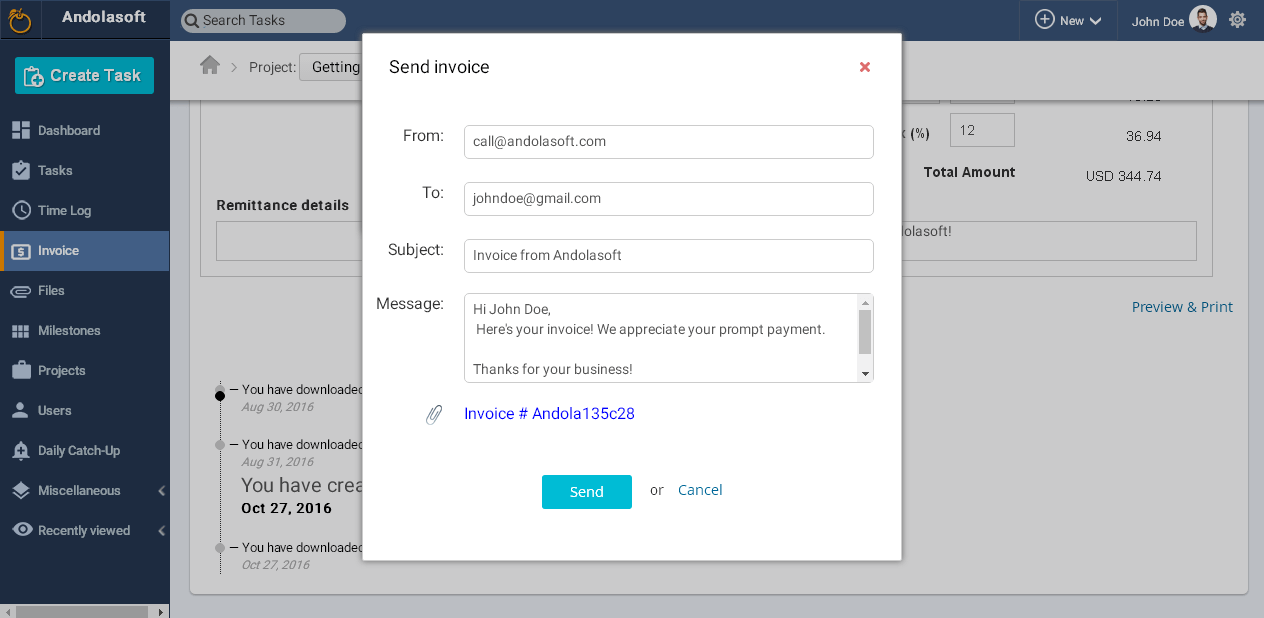
Then enter customer’s email address to whom Invoice will be sent in To text box.
Then click on “Send” button to send Invoice.




 (
( (
(