With Orangescrum now you can directly assign the role to the members from the project listing page. For this you need to follow these steps:
- Navigate to the project page.
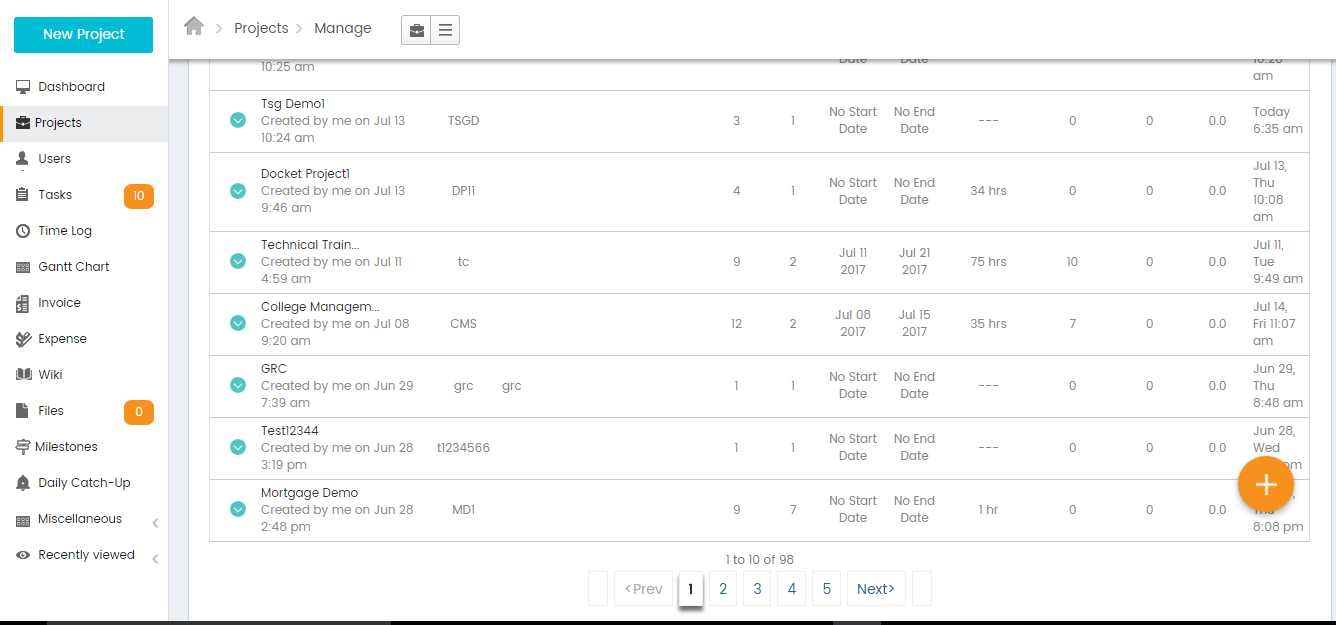
- Click on the blue arrow button on the left side of the name of the project.
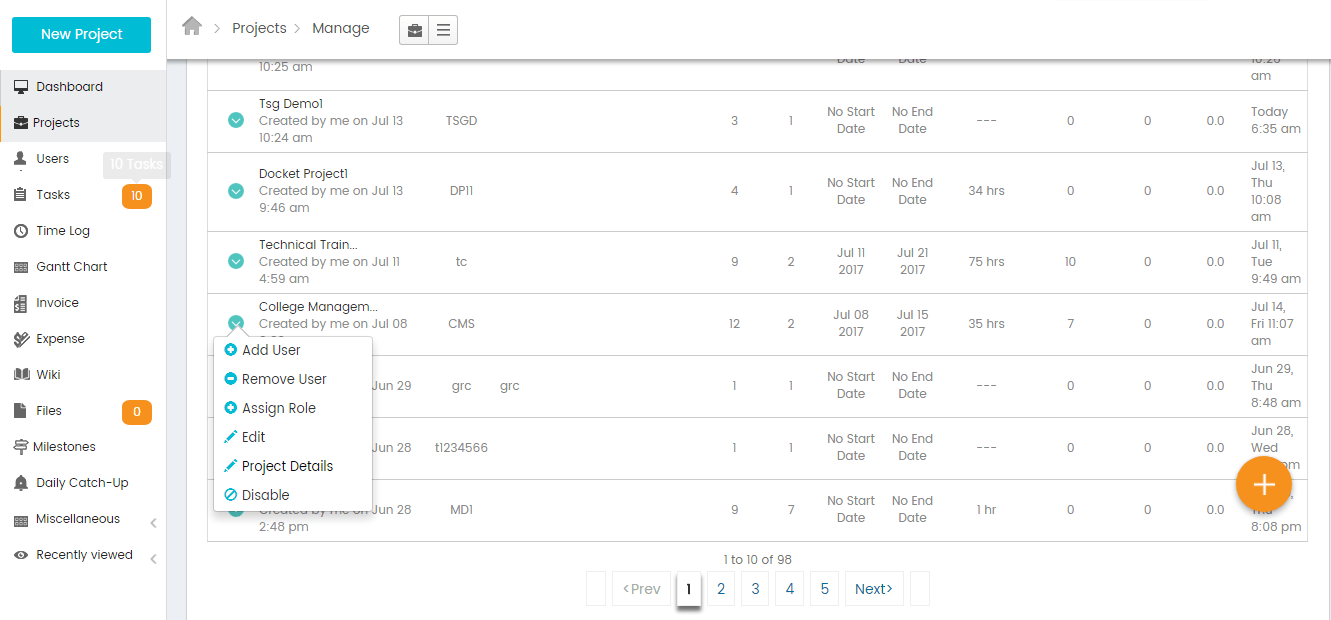
- Click on the Assign Role from the dropdown
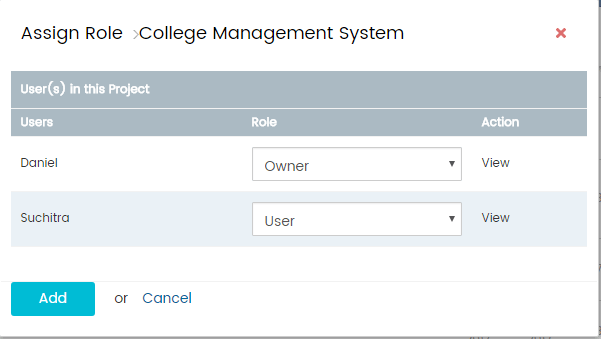
- Click on Assign Role pop up; Assign the required role to the user.
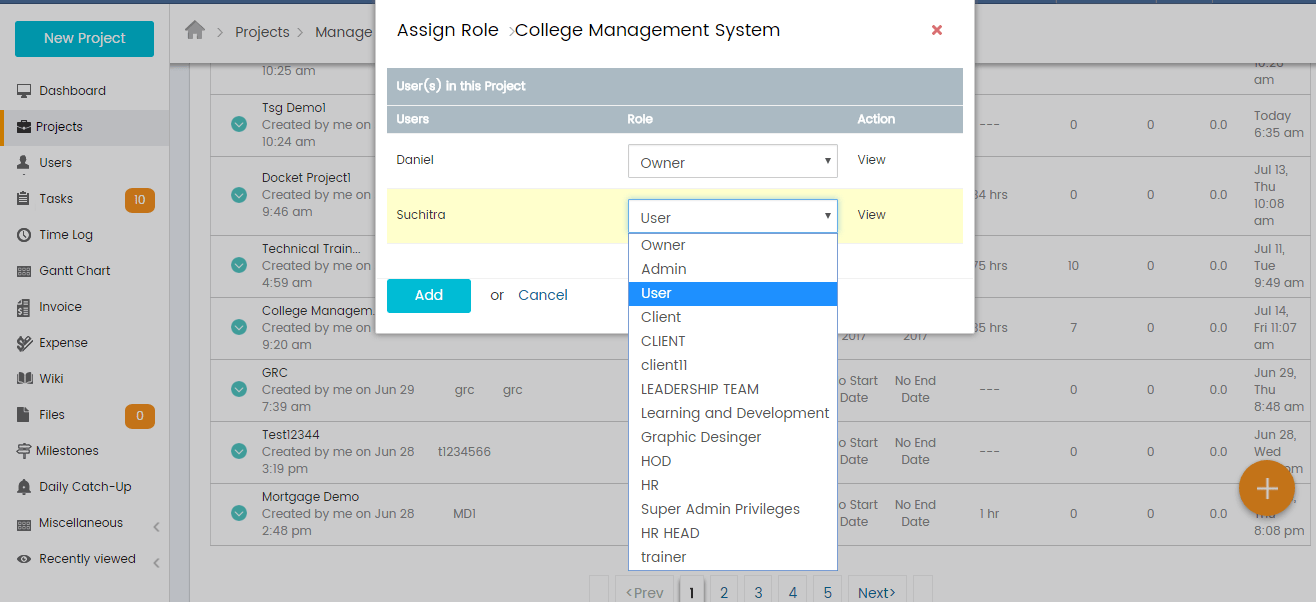
- Click on Add to save.
Note: You can define the access of the user from the Action. Click on View under Action to view the modules/features of Orangescrum to define the access for that user.
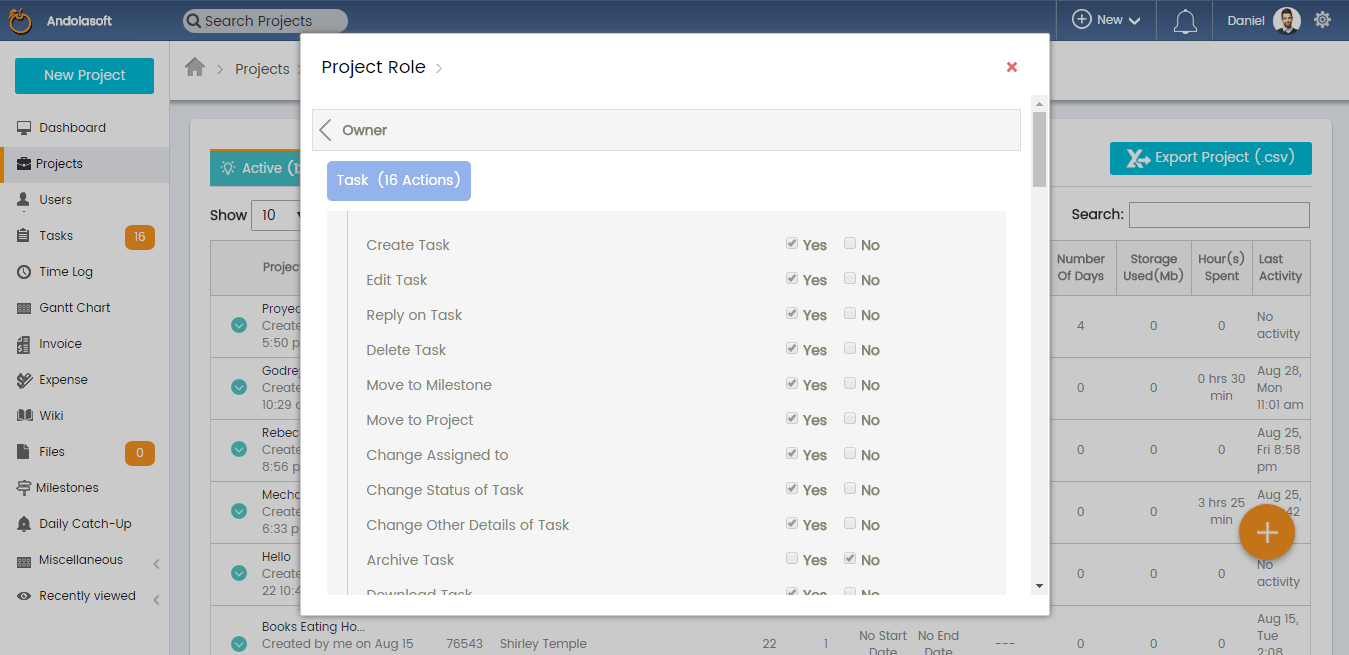
- Select Yes or No to update the action of a user in Orangescrum.




 (
( (
(