Orangescrum Quick Guide For Import/Export Project
You can import or export entire projects, including all tasks and subtasks, to serve as project plan for similar projects when needed.
To Import/Export the Projects, please follow the below image and instructions:
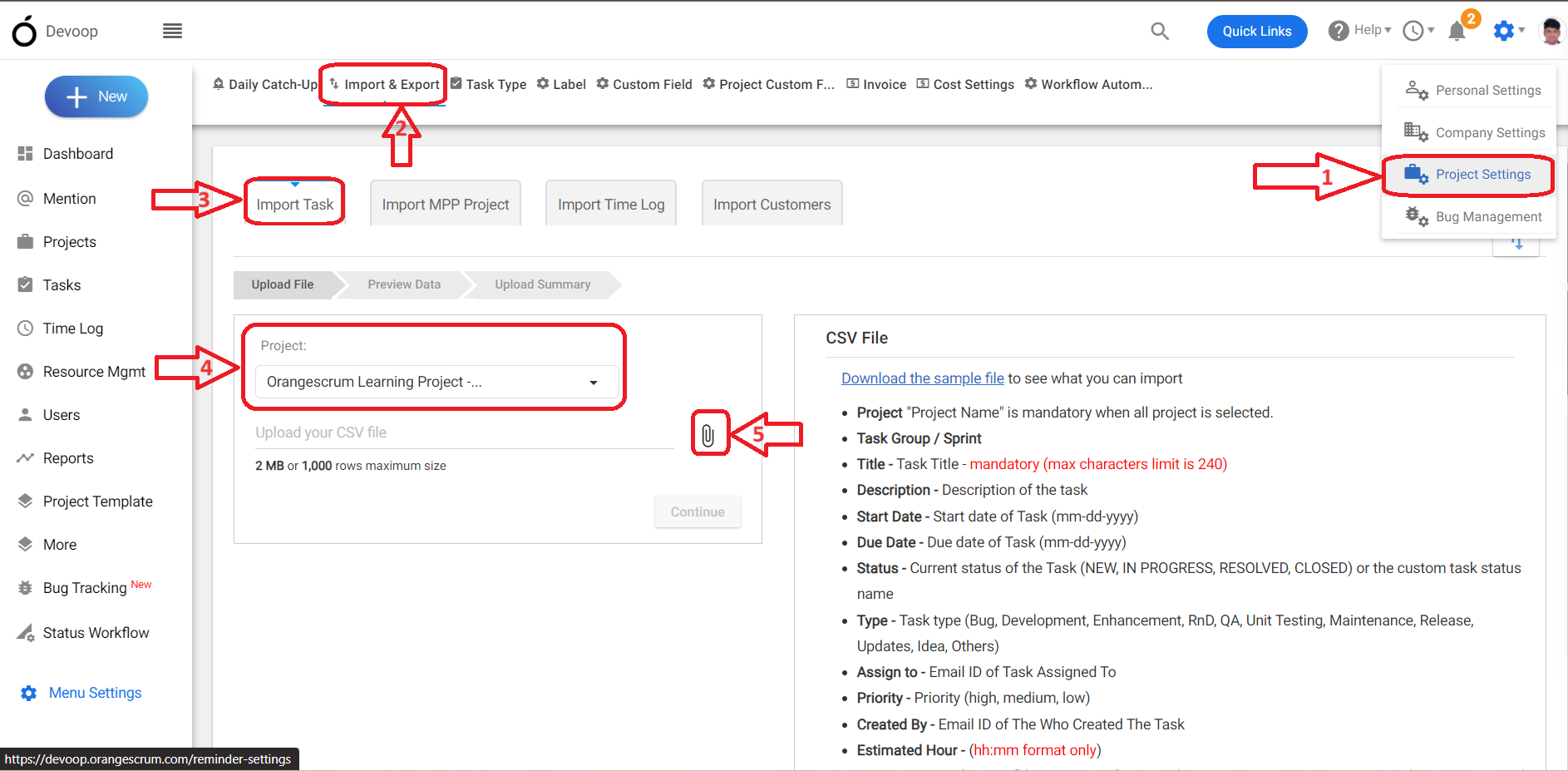
(Image 1)
- Login to Orangescrum.
- Go to your profile and select “Project Settings.”
- Click on “Import & Export.”
- Here, you can find the option Import Task.
- Under the “Import Task” section, find the “Upload File” option.
- Click the project drop-down menu and choose “All”.
- Click the file upload icon and upload the project in the correct format. (Refer Image 1)

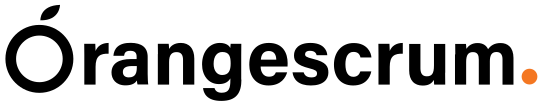
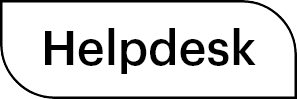

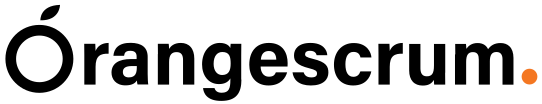
 (
( (
(