What options are available for filtering or searching bugs in Orangescrum?
Follow the steps below:
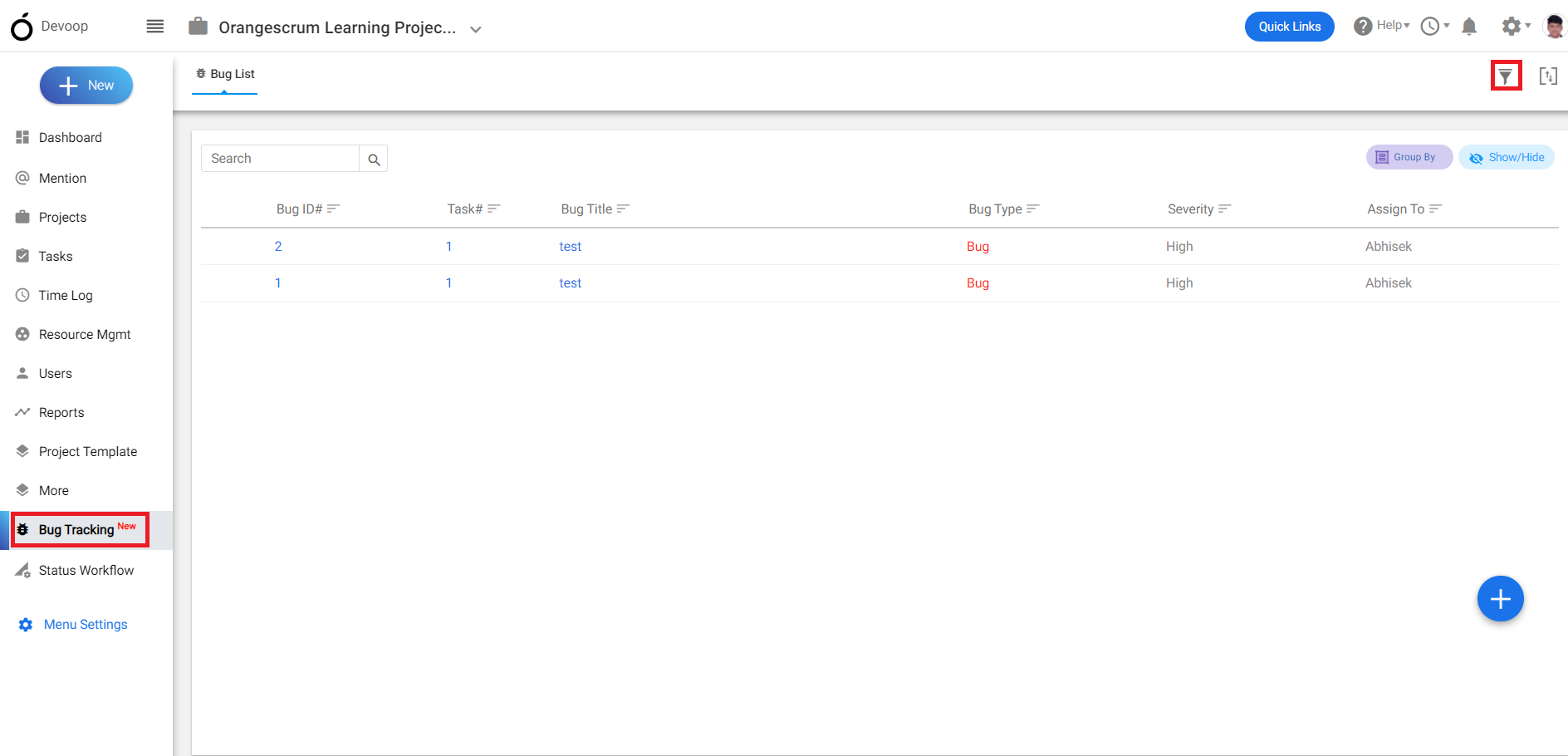
(Image-1)
1. Login to Orangescrum and click on the “Bug tracking” from the left menu.
2. On the top right corner, click on the “filter” option.
3. On the filter section section you can search for different category and