- Login to Orangescrum
- Go on the chat icon
 (you can find it at the bottom right corner near the + icon)
(you can find it at the bottom right corner near the + icon) - Click on the chat icon
- On the chat pop-up, go to the search bar & search the name of the user.
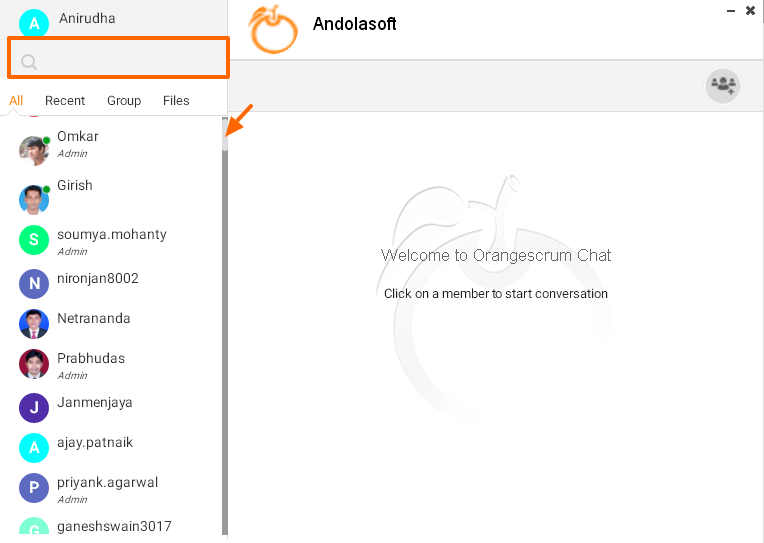
- Click on that user & type your message to start the chat or conversation with him or her.
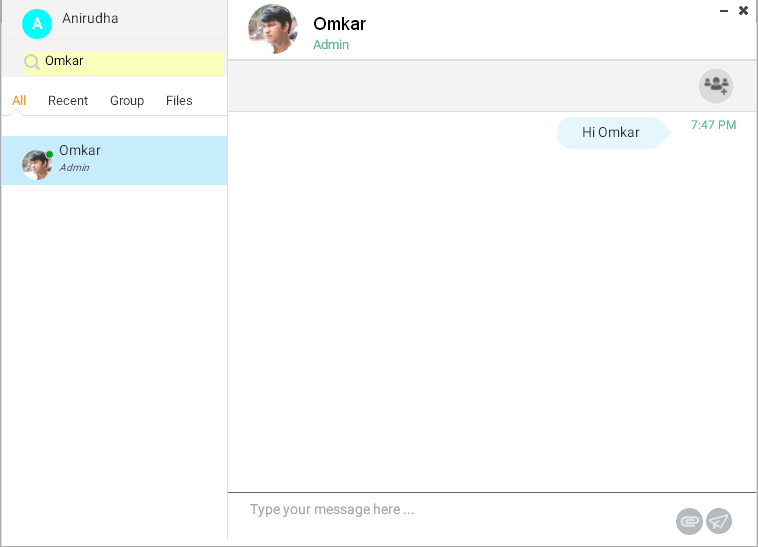




 (
( (
(