Is it possible to manually enter time entries in Orangescrum?
Follow the steps below:
1. Login to Orangescrum and click on the task from the left menu.
2. Click on the task list page and select a task to enter time.
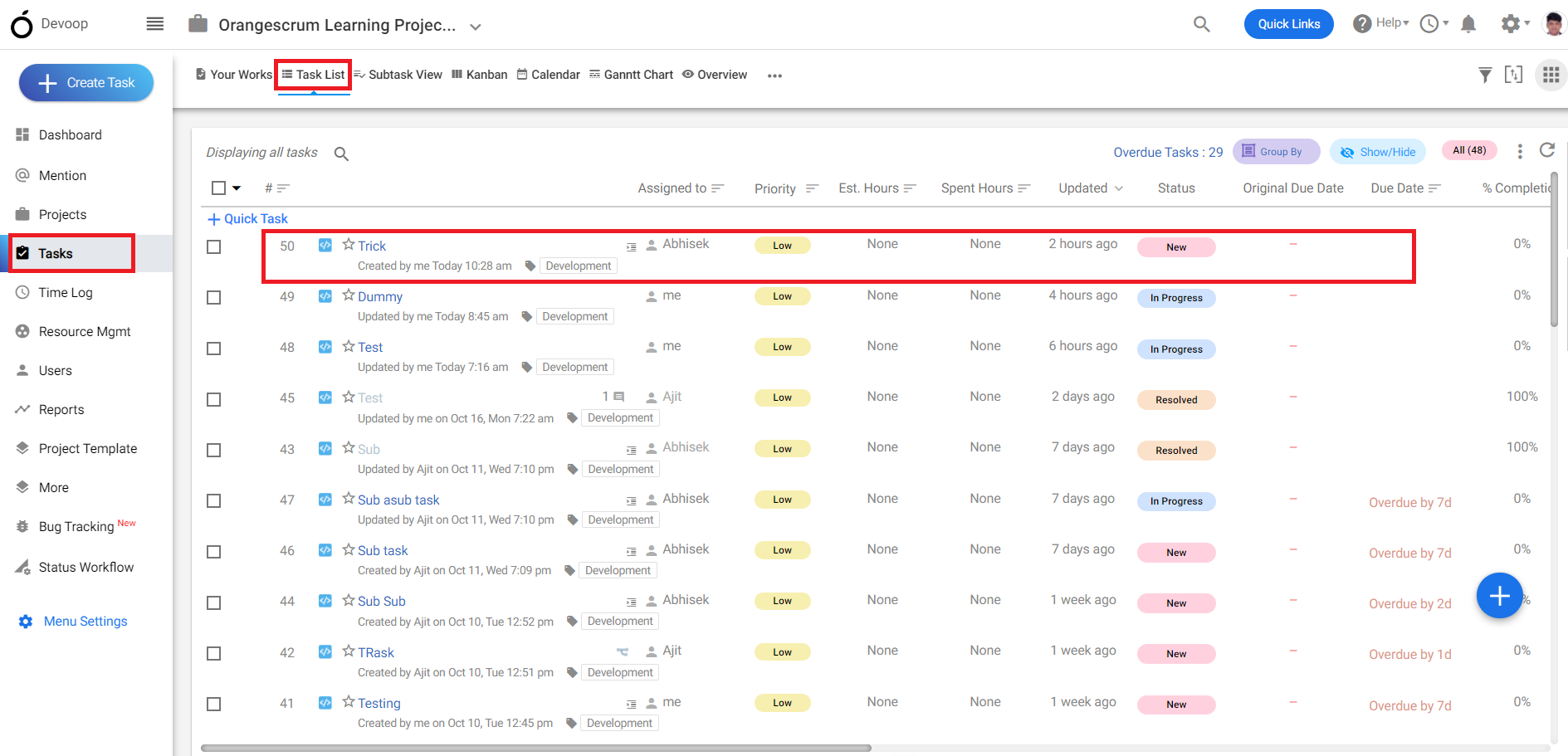
(Image-1)
3. Click on time log in the task details page and select the manual time entry.
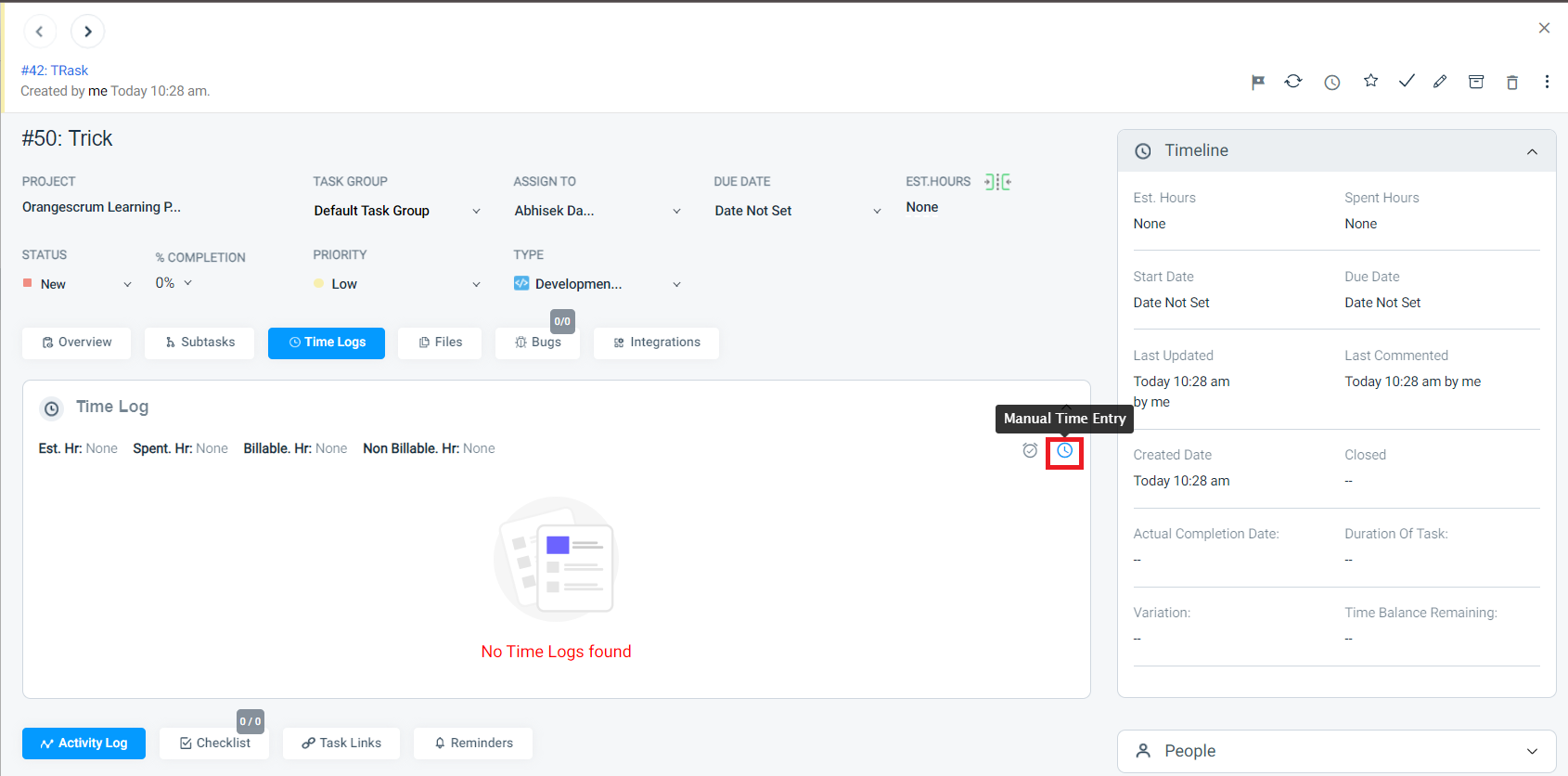
(Image-2)
4. Fill the working hours and break time manually and click on save.
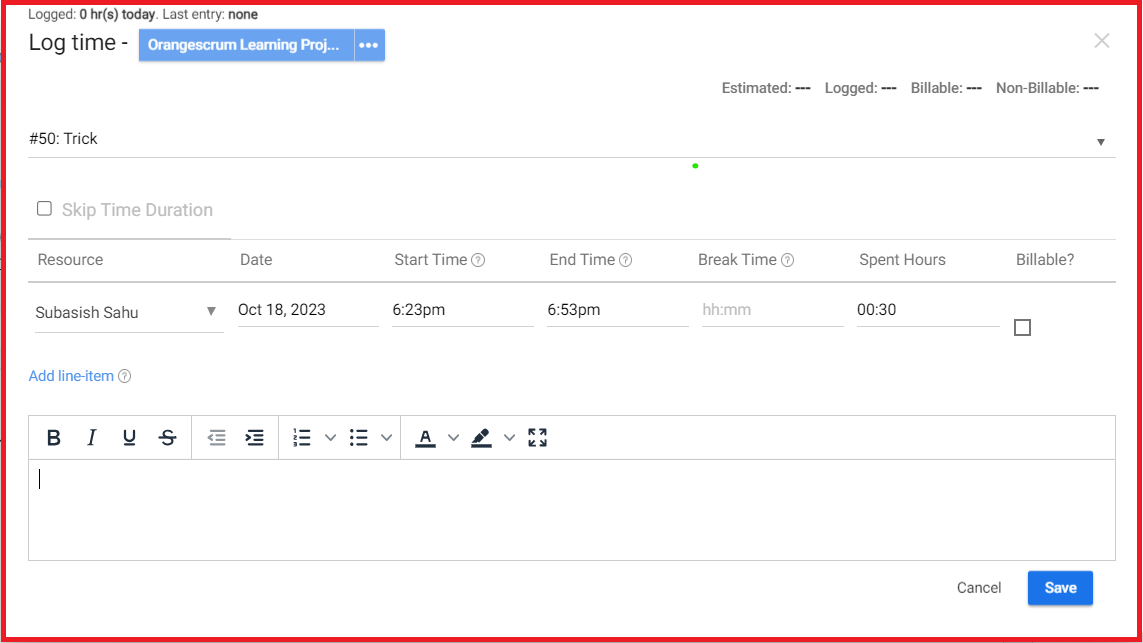
(Image-3)

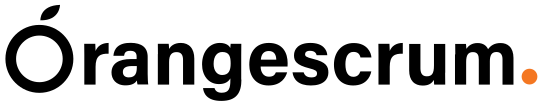
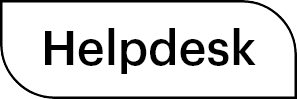

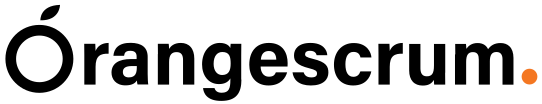
 (
( (
(