Can I export time log data from Orangescrum for external analysis or invoicing purposes?
Follow the steps below:
1. Login to Orangescrum and click on “Time Log” from the left menu.
2. Click on the “List View” in the time log.
3. Click on the top right corner to export time logs of all the tasks.
(Refer Image-1)
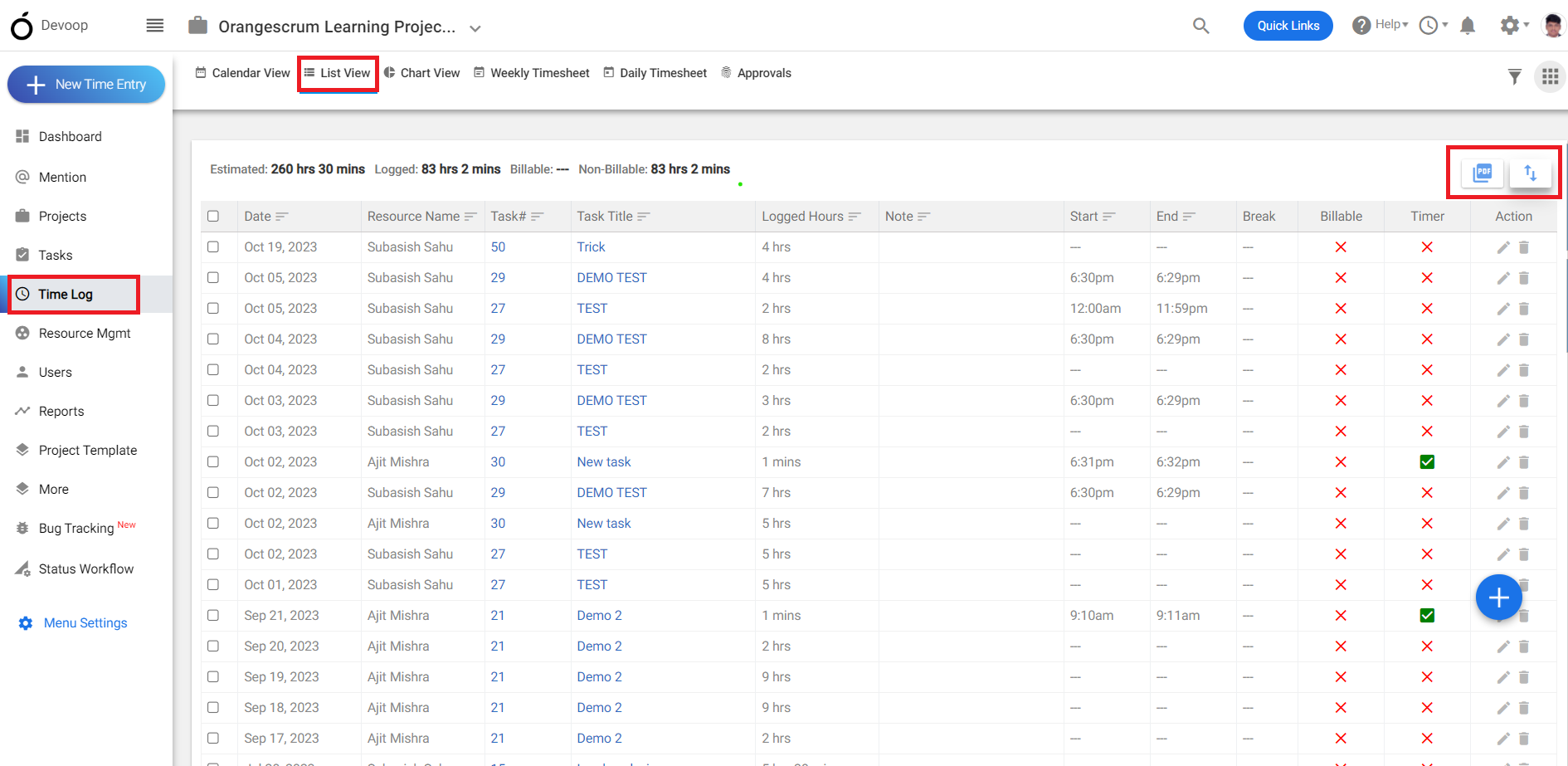
(Image-1)

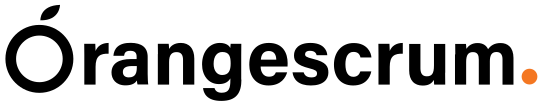
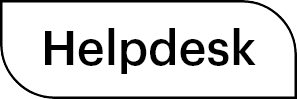

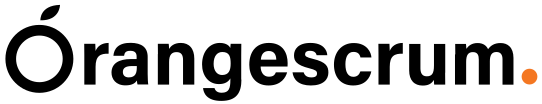
 (
( (
(