Orangescrum quick guide for upgrade or downgrade plan
To upgrade or downgrade your subscription plan, please follow the below image and instructions:
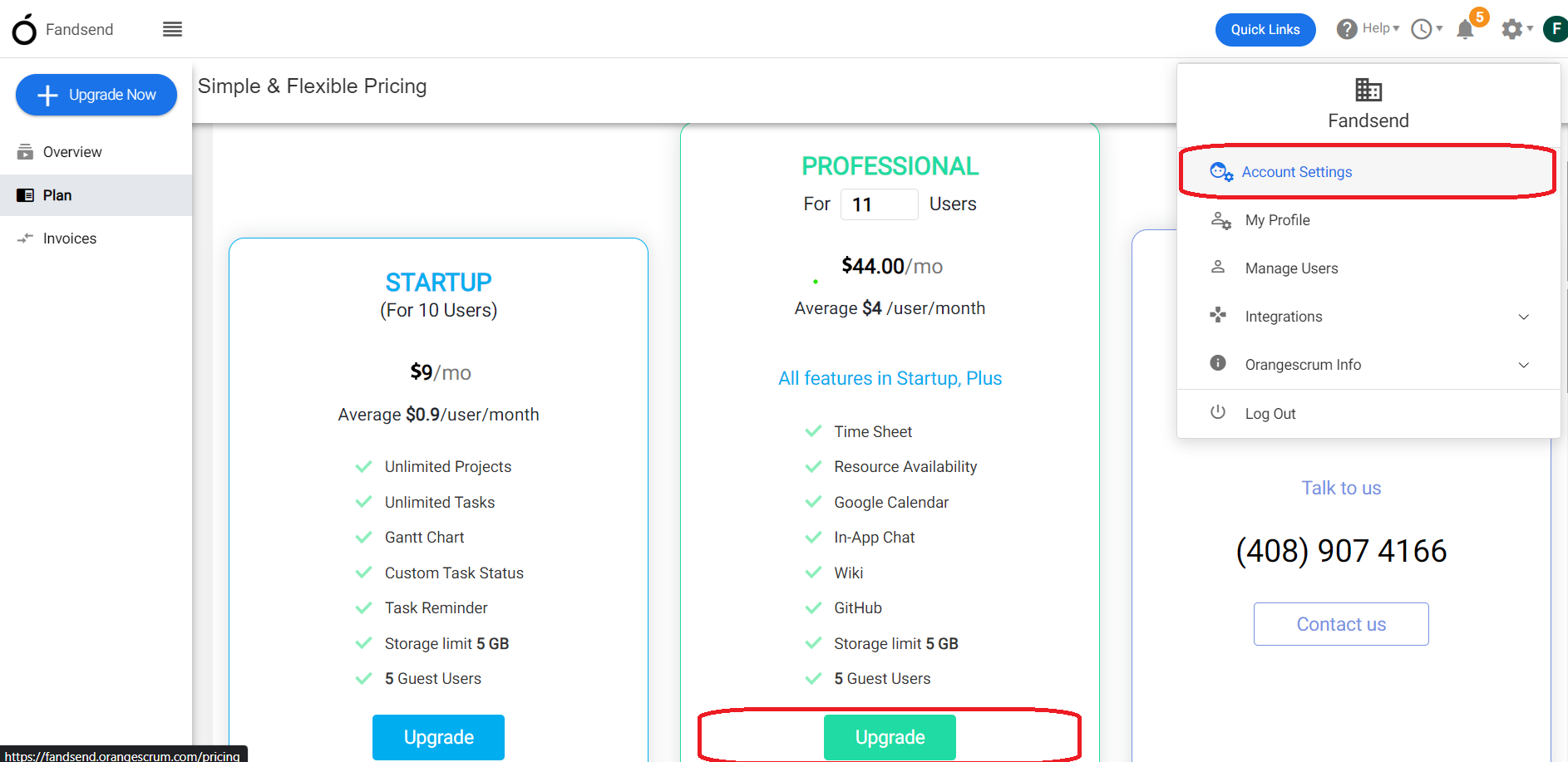
Image-1
1. Login to Orangescrum.
2. Go to your profile and select “Account Settings.”
3. Click on “Subscription.”
4. Here, you can find the current activated subscription details.
5. Under the same “Subscription” page you can find the option to “Upgrade” or “Downgrade”, allowing you to upgrade or downgrade your current subscription.(Refer Image 1)




 (
( (
(